7 Tips for Avoiding Online Scams
Online scams are a real problem in today’s world. And, unfortunately, these scams are becoming more and more common. With the increased use of the internet, it has become simpler for criminals to operate online.
As a result, you need to be extremely careful how you conduct business and interact while online. If you want to avoid becoming a victim of an online scam, then there are some steps that you can take to protect yourself from being taken advantage of.

- Keep your computer and software current: Do you have the latest operating system installed on your computer? Do you have antivirus software that’s up-to-date? Keeping your computer and software current can help prevent cyberattacks and viruses – because these things are a common starting point for online scams.
- Use strong passwords: Make sure that all of your passwords are strong enough so hackers cannot access them easily. Use long passwords that are difficult to guess and use different passwords for each account you have (don’t reuse the same one). Consider using a password manager to help you keep track of your passwords securely, such as LastPass.
- Avoid sharing any private information: In particular, avoid giving out your full name, address, and phone number. If you have to give this type of personal information to a company or individual so that they can accomplish something for you (e.g., fix your computer), then ensure the site is secure before inputting this important data into their website. This will help keep it safe from hackers who may try stealing sensitive financial information such as credit card numbers, social security numbers, etc.
- Look for phishing scams: Never click on links in an email asking you to verify or update passwords/accounts unless there’s a real reason (such as you requested a password update) to do so. Often these random emails are sent out, and their intention is to steal your account and password info.
- Check that the site is secure: You always want to make sure you are buying/interacting with a secure site. To know if a site is safe or not, simply look at the web address, and if it begins with “https” versus “http” – it’s secure. The “s” in “https” is just what you think it’s for – to indicate that the site is secure.
- If it looks too good to be true – it probably is: If something seems too good to be true or too easy, then most likely it isn’t legit and should be avoided altogether. In other words, look out for any offers that simply sound “too perfect.”
- Check out the person or company: Finally, before conducting any sort of business online, always check out the company or person you are dealing with. If possible, try and find a phone number for them in addition to their physical address – which should be listed on their website under “Contact Us.” From there you can call and ask some questions about who they are and what sort of services they provide.
Nowadays, you can’t be too cautious when it comes to conducting business online. Unfortunately, scams are everywhere and new ones are being thought of each day. Spend time doing your due diligence before making online purchases and use these tips to keep you, your money, and your computer safe!